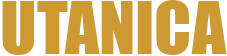Unlocking Personalized Knowledge: A Guide to Building Specialized Information Systems with Advanced Online Tools
In the digital age, the ability to manage and access specialized information efficiently is crucial for educators, researchers, businesses, and knowledge enthusiasts. The traditional methods of information management are being revolutionized by advanced online tools that offer personalized and tailored solutions. This guide delves into the transformative power of these innovative systems, designed to streamline the organization, management, and sharing of specialized information, thereby enhancing learning and collaboration.
The Need for Specialized Information Systems
The volume of information available today is staggering, and the ability to sift through it to find relevant and accurate data is a significant challenge. Specialized information systems address this need by providing a structured and personalized approach to managing knowledge. These systems are tailored to specific domains or industries, ensuring that the information is not only relevant but also easily accessible. For educators, this means curating resources that align with specific curricula; for researchers, it involves organizing data that supports complex studies; for businesses, it means managing proprietary information that drives innovation and competitive advantage; and for knowledge enthusiasts, it provides a personalized learning environment.
Advanced Online Tools for Personalized Knowledge Management
Advanced online tools have emerged to facilitate the creation and management of personalized knowledge systems. These tools leverage cutting-edge technologies such as artificial intelligence, machine learning, and natural language processing to offer sophisticated features that traditional systems cannot match. Here are some key features and benefits of these advanced tools:
- Intelligent Search and Filtering: These tools use AI to understand user queries and provide precise results, filtering out irrelevant information. This ensures that users can quickly find the exact data they need.
- Customizable Dashboards: Users can create personalized dashboards that display the most relevant information at a glance. This feature is particularly useful for busy professionals who need to monitor multiple sources of information efficiently.
- Collaborative Features: Advanced tools often include collaboration tools that allow multiple users to work on the same information repository in real-time. This enhances teamwork and ensures that everyone is on the same page.
- Data Integration: These systems can integrate data from various sources, including databases, cloud storage, and external APIs, providing a unified view of the information landscape.
- Automated Updates and Synchronization: Automated processes ensure that the information is always up-to-date and synchronized across all devices, reducing the risk of outdated data.
Building a Comprehensive Repository
Creating a comprehensive and customized repository involves several steps, each facilitated by advanced online tools. Here’s a step-by-step guide to building your own specialized information system:
Step 1: Define Your Goals and Requirements
The first step is to clearly define what you want to achieve with your information system. Consider the following:
- What type of information do you need to manage?
- Who will be using the system?
- What features are essential for your use case?
- How will the system integrate with your existing tools and workflows?
Once you have a clear understanding of your goals and requirements, you can select the right tools to meet these needs.
Step 2: Choose the Right Platform
Selecting the right platform is crucial for the success of your information system. Look for platforms that offer the following:
- User-friendly interfaces that do not require extensive technical knowledge.
- Robust search and filtering capabilities.
- Customizable dashboards and widgets.
- Strong collaboration features.
- Seamless data integration options.
- Regular updates and strong customer support.
Popular platforms include cloud-based solutions that offer scalability and flexibility, making them suitable for various use cases.
Step 3: Organize and Categorize Information
Organizing information effectively is key to a successful knowledge system. Use the platform’s categorization tools to create a logical structure. This might involve:
- Creating folders or tags for different topics or projects.
- Setting up a hierarchical structure to navigate through the information easily.
- Using metadata to add context and make search more efficient.
Ensure that the categorization system is intuitive and consistent to facilitate easy access and retrieval of information.
Step 4: Populate the Repository
Once the structure is in place, start populating the repository with relevant information. This can include:
- Documents, articles, and reports.
- Multimedia files such as images, videos, and audio recordings.
- Links to external resources and databases.
- Notes and annotations for personal references.
Use the platform’s import and export features to streamline this process, especially if you are integrating data from multiple sources.
Step 5: Implement Advanced Search and Filtering
Leverage the advanced search and filtering capabilities of the platform to enhance the user experience. This might involve:
- Creating custom search queries using keywords, tags, and metadata.
- Setting up filters to narrow down results based on specific criteria such as date, author, or file type.
- Using AI-driven suggestions to refine searches and discover new information.
These features ensure that users can find the information they need quickly and efficiently, even in a large repository.
Step 6: Enhance Collaboration
Collaboration is a critical aspect of any information system, especially in team environments. Utilize the collaboration tools provided by the platform to:
- Share documents and folders with team members.
- Assign roles and permissions to control access and editing rights.
- Comment and discuss documents in real-time.
- Track changes and version history to maintain transparency and accountability.
These features foster a collaborative environment where team members can work together seamlessly, regardless of their physical location.
Step 7: Ensure Security and Compliance
Security and compliance are paramount when managing sensitive information. Ensure that the platform you choose offers:
- Robust security measures such as encryption, secure authentication, and regular security updates.
- Compliance with industry standards and regulations, such as GDPR or HIPAA, depending on your sector.
- Backup and recovery options to protect against data loss.
Regularly review and update your security settings to stay ahead of potential threats.
Step 8: Monitor and Optimize
Once the repository is up and running, continuous monitoring and optimization are essential. This involves:
- Analyzing usage metrics to understand how the system is being used and identify areas for improvement.
- Gathering feedback from users to enhance the user experience and add new features.
- Regularly updating the content and ensuring that the information remains relevant and accurate.
By continuously optimizing the system, you can ensure that it remains a valuable tool for your organization or personal use.
Transforming Knowledge Management and Collaboration
The impact of advanced online tools on knowledge management and collaboration is profound. These systems not only streamline the process of organizing and accessing information but also foster a more collaborative and efficient work environment. Here are some key transformations:
For educators, these tools enable the creation of personalized learning resources that cater to the diverse needs of students. Teachers can curate a library of materials, including articles, videos, and interactive content, and share them with students in a structured manner. This personalized approach enhances engagement and facilitates better learning outcomes.
For researchers, specialized information systems provide a robust framework for managing large datasets and complex research projects. Researchers can organize their findings, collaborate with colleagues, and share data seamlessly. The advanced search and filtering features help in quickly locating specific data points, saving time and increasing productivity.
In the business world, these tools are invaluable for managing proprietary information, customer data, and market insights. Businesses can create centralized repositories that are accessible to relevant team members, ensuring that everyone has the most up-to-date information at their fingertips. This enhances decision-making and drives innovation.
For knowledge enthusiasts, personalized knowledge systems offer a tailored learning environment where they can explore topics of interest in depth. These platforms provide access to a wealth of information, organized in a way that suits individual learning styles and preferences.
Conclusion
The advent of advanced online tools has revolutionized the way we manage and access specialized information. These tools offer a range of features that transform the way educators, researchers, businesses, and knowledge enthusiasts curate and share information. By following the steps outlined in this guide, you can build a comprehensive and personalized information system that enhances learning, collaboration, and productivity. Embrace these innovative solutions to unlock the full potential of personalized knowledge and stay ahead in an information-rich world.